School Calendar
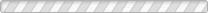
|
Take a Virtual Tour
You can take a virtual tour of our Facilities before you decide. Click on the tabs above to View By Building or by Location Type. How to Use Our Online Reservation System to Reserve Facilities Step 1: To become a requester, register here first. Click Here to Start Step 2: Wait for your approval email. Step 3: Submit Insurance Liability Form by Clicking Here. Step 4: Click Here to log in to your account to place Facilities requests. Step 5: Wait for email of approval/denial of your facilities request. To check on the status of your request, log in to your account and click on the request history tab. Step 6: When a request has been approved, an electronic contract will be sent to the requester. Sign the electronic contract with the pin you created in your account. Upon receipt of the electronically signed contract, the facility has been officially reserved for your use. Questions? Contact Courtney Babo at . ***Please be advised, all indoor and outdoor activities are subject to local, state, and federal guidelines. These guidelines remain fluid and are subject to change throughout the school year. If guidelines necessitate your event be modified or cancelled, the district will notify you. |

